7 Practical Tips for Managing MSK Pain While You Work
7 Practical Tips for Managing MSK Pain While You Work
In today’s fast-paced world, many of us spend hours hunched over desks, glued to screens, and navigating the demands of our jobs.For those living with musculoskeletal (MSK) pain, this can transform a typical workday into a challenging ordeal.However, managing this discomfort doesn’t have to feel like an uphill battle. In this listicle, we’ll explore seven practical tips designed to help you alleviate MSK pain while you work. From ergonomic adjustments to mindful movement techniques, each tip offers actionable strategies that can enhance your comfort and productivity. Whether you’re working from home or in a traditional office setting, you’ll discover valuable insights to create a more pain-free work habitat. Let’s dive in and reclaim your workday!
1) Prioritize Ergonomics: Invest in an ergonomic chair and desk that promote good posture. Adjust your workspace to ensure your computer screen is at eye level and your feet rest flat on the floor, reducing strain on your back and neck
creating a workspace that promotes comfort and reduces strain is essential for anyone dealing with musculoskeletal (MSK) pain. An ergonomic chair should support the natural curve of your spine, allowing you to sit comfortably for extended periods. Look for features such as adjustable seat height, lumbar support, and armrest adjustments. Similarly, a desk that accommodates your height will help maintain a neutral wrist position while typing. This alignment is crucial in keeping your back, neck, and shoulders relaxed, minimizing discomfort throughout the day.
Moreover, the placement of your computer screen plays a significant role in your overall posture. Ideally, the top of your monitor should be at or just below eye level, which encourages you to keep your neck in a neutral position. To further enhance your workspace, consider using a monitor stand or a stack of books to achieve the perfect height. Additionally, ensure that your feet rest flat on the floor or on a footrest to promote proper circulation and stability. By prioritizing these ergonomic principles, you can create a more inviting and pain-free work environment.
2) Take Regular Breaks: Implement the 20-20-20 rule—every 20 minutes, take a 20-second break to look at something 20 feet away. This simple practice helps alleviate eye strain and encourages you to stretch and move, preventing stiffness
In the hustle and bustle of a busy workday, it’s easy to forget about your body’s needs, especially when you’re focused on tasks at hand. By following the 20-20-20 rule, you can give your eyes a much-needed break while simultaneously encouraging better posture and movement. This practice not only helps reduce eye strain but also serves as a gentle reminder to check in with your body. When you pause every 20 minutes to look at something 20 feet away, take a deep breath, and stretch your arms or legs, you’re promoting circulation and flexibility, which are vital in managing musculoskeletal pain.
Incorporating this simple rule into your daily routine can transform your work environment into a more ergonomic space. Consider setting a timer or using an app to remind you when it’s time for a break. You can also enhance the effectiveness of these breaks by doing a few simple stretches during your 20 seconds. Here are some fast stretches you can do during your breaks:
- Neck Rolls: gently roll your head in a circular motion.
- Shoulder Shrugs: Lift your shoulders towards your ears and release.
- Wrist Flexor Stretch: Extend one arm, palm up, and gently pull back on the fingers with the opposite hand.
3) Incorporate Stretching Routines: Integrate short stretching sessions into your workday. Focus on areas prone to tension, such as your neck, shoulders, and wrists. A few minutes of gentle stretching can significantly reduce discomfort and enhance flexibility
Incorporating short stretching sessions into your workday can be a game-changer for managing musculoskeletal pain. Set a timer every hour to remind yourself to take a break and stretch. Focus on areas that often bear the brunt of tension, such as your neck, shoulders, and wrists. Simple stretches like neck rolls, shoulder shrugs, and wrist flexor stretches can help alleviate discomfort. Here are some easy stretches to consider:
- Neck Rolls: Slowly roll your head in a circular motion to relieve tension.
- shoulder Shrugs: Raise your shoulders towards your ears and then release.
- Wrist Flexor Stretch: Extend one arm forward, palm up, and gently pull back on your fingers with the other hand.
To make your stretching routine even more effective, consider creating a simple schedule that includes a variety of stretches throughout the day. This not only helps in reducing discomfort but also enhances overall flexibility. You can use the following table as a quick reference for your stretching sessions:
| Time | Stretch | Duration |
|---|---|---|
| 10:00 AM | Neck Rolls | 2 minutes |
| 11:00 AM | Shoulder Shrugs | 2 minutes |
| 12:00 PM | Wrist Flexor Stretch | 2 minutes |
| 1:00 PM | Upper Back Stretch | 2 minutes |
| 2:00 PM | Side Stretch | 2 minutes |
By dedicating just a few minutes to these stretches throughout your workday, you can create a more pleasant and productive work environment, helping to fend off the discomfort associated with prolonged sitting or repetitive tasks.
4) Stay Hydrated: Keep a water bottle at your desk to remind yourself to drink throughout the day. Staying hydrated helps maintain muscle function and can alleviate some discomfort associated with muscle tension and fatigue
Keeping a water bottle at your desk is a simple yet effective strategy to ensure you stay hydrated throughout the day. Not only does it serve as a visual reminder to drink water regularly, but it also encourages you to take short breaks to refill and stretch.Consider investing in a bottle that you enjoy using, whether it’s a sleek stainless steel design or a colorful BPA-free plastic option. Adding a slice of lemon or cucumber can make hydration more enjoyable and refreshing, providing an extra incentive to sip throughout your work hours.
Staying hydrated plays a crucial role in maintaining optimal muscle function, which can help alleviate discomfort associated with muscle tension and fatigue. When you’re well-hydrated, your body can better regulate temperature and lubricate joints, leading to improved overall performance. To help you track your water intake,try using a simple table to log your daily consumption,aiming for at least eight 8-ounce glasses per day:
| Time of Day | Water Intake Goal |
|---|---|
| Morning | 2 glasses |
| Midday | 3 glasses |
| Afternoon | 2 glasses |
| Evening | 1 glass |
5) Use Supportive Accessories: Consider using wrist supports,lumbar rolls,or footrests to enhance your comfort while working. These simple tools can provide additional support and help you maintain proper alignment, reducing the risk of exacerbating MSK pain
Incorporating supportive accessories into your workspace can significantly enhance your comfort and help you maintain proper posture throughout the day. consider using wrist supports to alleviate strain during typing or mouse use.These ergonomic tools can help keep your wrists in a neutral position, reducing the risk of repetitive strain injuries. Similarly, lumbar rolls can provide essential support for your lower back, promoting the natural curve of your spine and preventing discomfort during long hours of sitting. These small adjustments can make a considerable difference in your overall well-being.
Additionally, a footrest can be a game changer, especially if your feet don’t comfortably reach the ground. By elevating your feet, you can improve circulation and reduce pressure on your lower back. When choosing accessories, look for options that fit your individual needs and workspace layout. Here’s a simple comparison table to help you choose the right accessories:
| Accessory | benefits | Ideal For |
|---|---|---|
| Wrist Support | Reduces wrist strain, promotes neutral alignment | Frequent typists, mouse users |
| Lumbar Roll | Supports lower back, maintains spinal curve | Office workers, long-duration sitters |
| Footrest | Improves circulation, alleviates lower back pressure | Shorter individuals, those with desk jobs |
in Retrospect
As we wrap up our exploration of practical tips for managing musculoskeletal (MSK) pain while you work, remember that your comfort and well-being are paramount. Integrating these strategies into your daily routine can make a significant difference, allowing you to navigate your tasks with greater ease and less discomfort.
Whether it’s adjusting your workspace, incorporating movement breaks, or practicing mindfulness, each small change contributes to a healthier work environment.Your body is your most valuable tool, and taking care of it should always be a priority.So, take a moment to reflect on the tips we’ve shared, and choose a few to implement in your own work life. By being proactive about your MSK health, you empower yourself to work smarter, not harder. Here’s to a more comfortable and productive workday ahead!


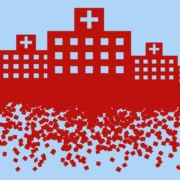







Leave a Reply
Want to join the discussion?Feel free to contribute!